It’s easy to find pieces like these:
Web-scale NOS with traditional L2/L3 functions and management, with an API structure for third-party apps and integration with provisioning and orchestration systems.
Broadcom ICOS/FASTPATH is an off-the-shelf (Linux based) network operating system (NOS), providing traditional L2 and L3 functions and management, with an API-structure for value-added applications and integration with provisioning and orchestration systems.
ICOS is a robust, programmable full featured and most widely deployed networking operating system for enterprise and data center networking. Its built-in arbitration between conventional and SDN flows allowing customers seamless integration to Next-Gen Open programmable networks.
FASTPATH production-ready networking software helps manufacturers achieve record-setting time-to-market performance for introducing new Ethernet products. In part, this advantage comes from the extensive feature set and integration capabilities that give Broadcom’s software unprecedented application flexibility.
A general praise to its wholesome, next-gen design, apps and APIs. Typical marketing stuff that gives no real understanding of the product.
As we mentioned in our previous article, a Network OS (NOS) has many important functions in managing switch hardware.
In short, it looks like this:
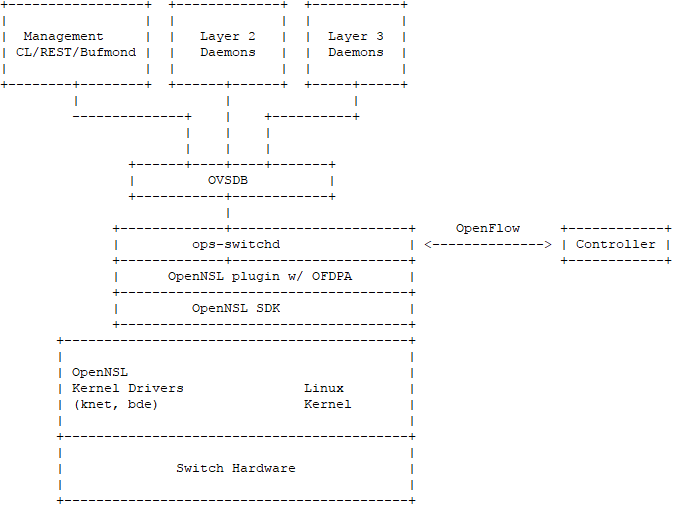
A more detailed view may looks like this:
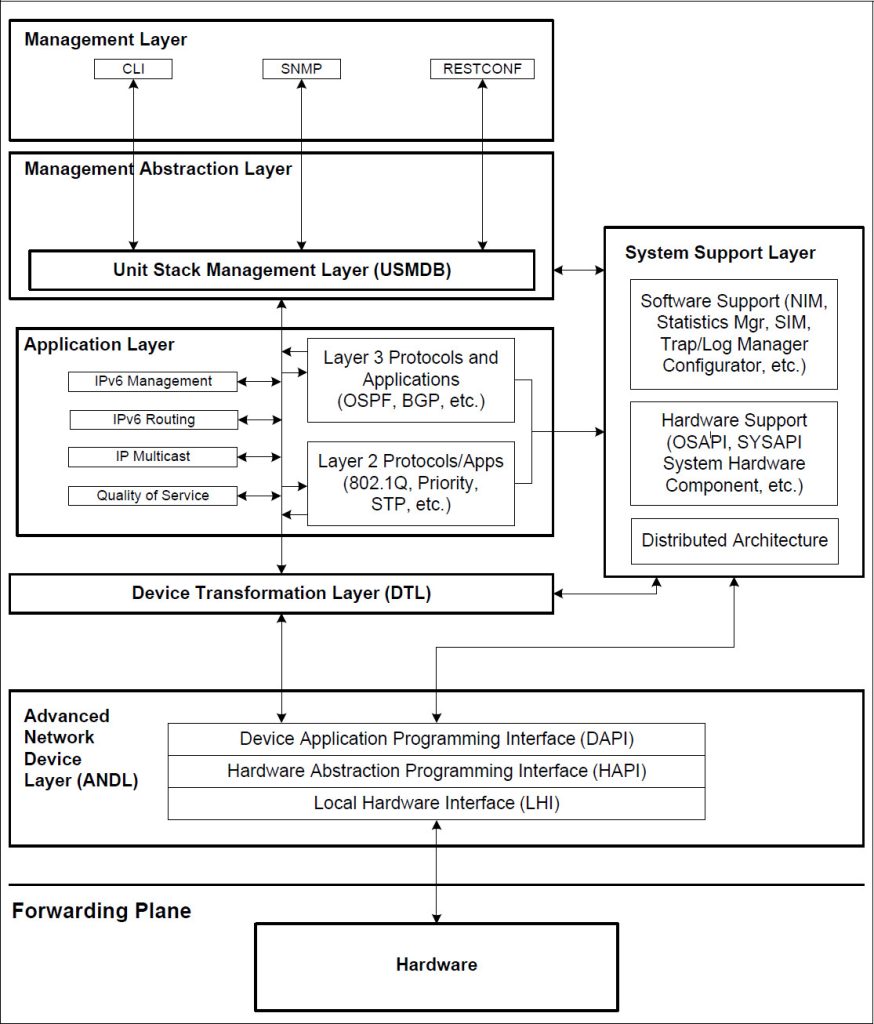
On all images, all these layers of software are separated from the hardware because of one major reason, and it’s not the importance of disaggregation. Every networking device looks like that from the inside, even the most monolithic boxes from big vendors.
An ASIC that does all the heavy load in a switch does not ask the control plane every time it receives a packet. It follows the rules set by the control plane. And the control plane is responsible for rules to be following standards. Protocols.
A control plane implements the logic behind protocols and pushes it to the HW.
ICOS/FASTPATH is a collection of protocol stacks that can be easily implemented on silicon from Broadcom. And it’s a big one. One can find almost anything they need to make a switch for any market:
Switching
Stacking
Routing
IPv6 Routing
Management
Quality of Service
Multicast
BGP4
Metro
Data Center
Service Provider
Every module contains protocols, standards, and MIBs that are ready to use. One can get a whole stack or in pieces.
In details it looks like this:
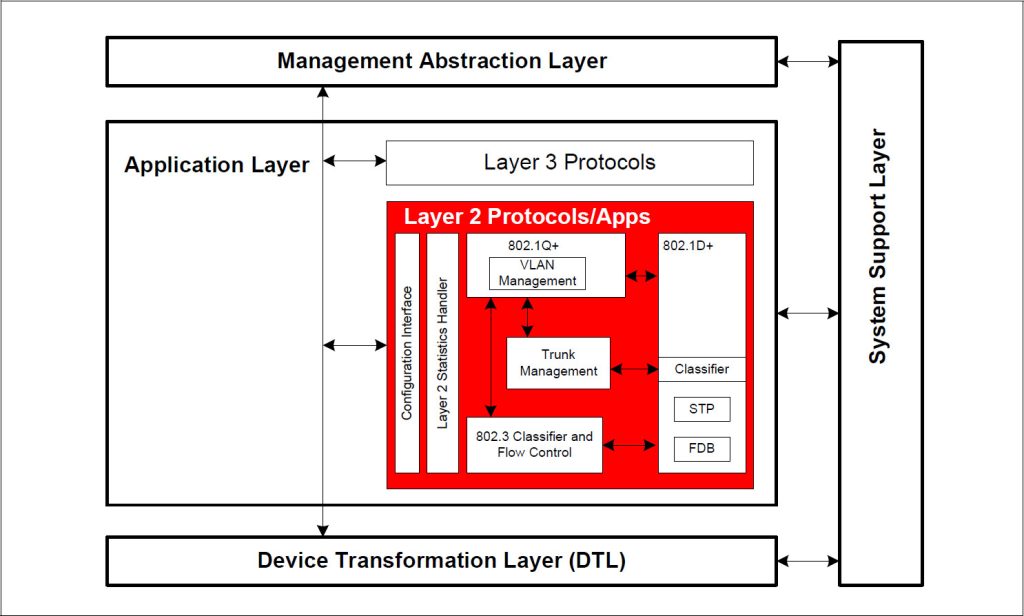
A bunch of submodules you may use or not – only a few items are mandatory. That’s why comparison of L2 switches is such a mess.
In the system description it will look like:
Additional Packages............................ QOS Multicast Stacking Routing
Many companies. Even if they don’t mention it.
HW vendors (just names we know):
Cloud mega-scalers – we are sure of Ali and Baidu.
AKA Cisco-like CLI.
Yes, it does embrace very similar syntax. The learning curve needed to master the environment is much easier with that. It makes network professionals who spent ages working on Cisco devices feel more comfortable in case of transition. And the amount of training material for the Cisco CLI is immense. Moving to a completely different CLI concept is much harder (like on Juniper devices or inventing your own structure).
You can access the CLI by using a direct serial connection or by using a remote logical connection with telnet or SSH. In case of ICOS running as a service, you can get in via Linux shell commands.
The CLI group commands into modes according to the command function. Each of the command modes supports specific software commands. The commands in one mode are not available until you switch to that particular mode, with the exception of the User EXEC mode commands.
Autocompletion, shortcuts, scripting, you name it.
Over a thousand pages of available commands to manage it all.
We have a piece about ICOS and Linux Shell Management, but it about the idea and main difference with the embedded version.
Getting straight into the Linux shell means that you can use all Linux commands to install/remove packets, manage system settings, etc. Any experienced Linux user will be happy here.
There are still a few tricks you need to remember, they are covered in the related manuals. Here we mention the main things you can do.
It is still not possible to manage a switch port just using Linux commands on a single entity, they are divided into physical interfaces, routing interfaces, vlan interfaces, and bonding interfaces. You will need to apply configurations in several steps to /etc/network/interfaces, like:
Configuring Physical Interface Properties
auto fpti1_0_1
iface fpti1_0_1 inet static
address 0.0.0.0
mtu 1540
pre-up /sbin/ethtool -s fpti1_0_1 speed 10 duplex half
pre-down /sbin/ethtool -s fpti1_0_1 speed 10 duplex half
Configuring a Port-based Routing Interface
auto rt1_0_2
iface rt1_0_2 inet static
mtu 200
address 4.2.2.2
netmask 255.255.255.0
up ip addr add 3.3.3.3/24 dev rt1_0_2
up ip addr add 2001::1/64 dev rt1_0_2
Configuring a VLAN Routing Interface
auto rt_v20
iface rt_v20 inet static
mtu 200
address 4.2.2.2
netmask 255.255.255.0
up ip addr add 3.3.3.3/24 dev rt_v20
up ip addr add 2001::1/64 dev rt_v20
Configuring Routes
auto rt_v20
iface rt_v20 inet static
mtu 200
address 4.2.2.2
netmask 255.255.255.0
up route add -net 5.5.5.0 netmask 255.255.255.0 gw 4.2.2.3
up ip route add 6.6.6.0/24 via 4.2.2.3
Configuring a LAG Interface
auto bond1
iface bond1 inet static
address 0.0.0.0
mtu 2000
up ip link set fpti1_0_1 master bond1
up echo 4 > /sys/class/net/bond1/bonding/mode
up echo 2 > /sys/class/net/bond1/bonding/ min_links
Working with routes from Linux shell:
Install IPv4 Route
root@host:/home/admin# ip route add 9.9.9.0/24 via 2.0.0.3
root@host:/home/admin# route add -net 4.4.4.0 netmask 255.255.255.0 gw 7.0.0.5
root@host:/home/admin#
root@host:/home/admin# route -n
Kernel IP routing table
Destination Gateway Genmask Flags Metric Ref Use Iface
0.0.0.0 10.130.84.129 0.0.0.0 UG 100 0 0 eth0
10.130.84.128 0.0.0.0 255.255.255.128 U 0 0 0 eth0
7.0.0.0 0.0.0.0 255.255.255.0 U 0 0 0 rt1_0_11
2.0.0.0 0.0.0.0 255.255.255.0 U 0 0 0 rt1_0_18
4.4.4.0 7.0.0.5 255.255.255.0 UG 0 0 0 rt1_0_11
9.9.9.0 2.0.0.3 255.255.255.0 UG 0 0 0 rt1_0_18
root@host:/home/admin#
root@host:/home/admin#icos-cli
(host) #
(host) #show ip route
Route Codes: R - RIP Derived, O - OSPF Derived, C - Connected, S - Static
B - BGP Derived, IA - OSPF Inter Area
E1 - OSPF External Type 1, E2 - OSPF External Type 2
N1 - OSPF NSSA External Type 1, N2 - OSPF NSSA External Type 2
S U - Unnumbered Peer, L - Leaked Route, K - Kernel
C 7.0.0.0/24 [0/1] directly connected, 0/11
C 2.0.0.0/24 [0/1] directly connected, 0/18
K 9.9.9.0/24 [1/6493] via 2.0.0.3, 00d:00h:1m, 0/18
K 4.4.4.0/24 [1/6493] via 7.0.0.5, 00d:00h:1m, 0/11
(host) #
Adding IPv6 ECMP Routes
root@host:/home/admin# root@host:/home/admin# route add -6 3001:33:3::/64 gw 2009:1::13 root@host:/home/admin# route add -6 3001:33:3::/64 gw 2044:1::14 root@host:/home/admin# route add -6 3001:33:3::/64 gw 2044:1::15 root@host:/home/admin# root@host:/home/admin# route -6 -n Kernel IPv6 routing table Destination Next Hop Flag Met Ref Use If 2009:1::/64 :: U 256 0 6 rt1_0_11 2044:1::/64 :: U 256 0 7 rt1_0_13 3001:33:3::/64 2009:1::13 UG 1 0 0 rt1_0_11 3001:33:3::/64 2044:1::14 UG 1 0 0 rt1_0_13 3001:33:3::/64 2044:1::15 UG 1 0 0 rt1_0_13 root@host:/home/admin# root@host:/home/admin# root@host:/home/admin#icos-cli (host) # (host) #show ipv6 route IPv6 Routing Table - 3 entries Codes: C - connected, S - static, 6To4 - 6to4 Route, B - BGP Derived O - OSPF Intra, OI - OSPF Inter, OE1 - OSPF Ext 1, OE2 - OSPF Ext 2 ON1 - OSPF NSSA Ext Type 1, ON2 - OSPF NSSA Ext Type 2, K - kernel C 2009:1::/64 [0/0] via ::, 0/11 C 2044:1::/64 [0/0] via ::, 0/13 K 3001:33:3::/64 [1/0] via 2009:1::13, 00h:07m:25s, 0/11 via 2044:1::14, 00h:07m:25s, 0/13 via 2044:1::15, 00h:07m:25s, 0/13 (host) #
Redistribution of IPv4 Kernel Routes via BGP is possible.
root@host:/home/admin # route add -net 6.5.5.0 netmask 255.255.255.0 gw 2.2.2.9 root@host:/home/admin # route -n Kernel IP routing table Destination Gateway Genmask Flags Metric Ref Use Iface 0.0.0.0 10.130.187.1 0.0.0.0 UG 16 0 0 eth0 2.2.2.0 0.0.0.0 255.255.255.0 U 0 0 0 rt1_0_9 6.5.5.0 2.2.2.10 255.255.255.0 UG 0 0 0 rt1_0_9 10.130.187.0 0.0.0.0 255.255.255.128 U 0 0 0 eth0 1 27.0.0.0 0.0.0.0 255.0.0.0 U 0 0 0 lo root@host:/home/admin # exit
You can install Quagga from http://download.savannah.gnu.org/releases/quagga/ and manage routes from its CLI:
(localhost) #telnet 127.0.0.1 2601 Trying 127.0.0.1... Connected to 127.0.0.1 Hello, this is Quagga (version 0.99.18). Copyright 1996-2005 Kunihiro Ishiguro, et al. User Access Verification Password: Password: Router> Router> en Password: Password: Router# Router# config t Router(config)# ip route 7.3.6.0 255.255.255.0 1.2.3.5Dec 18 15:32:39 localhost-1 VR_AGENT[procLOG]: rto_netlink.c(1121) 651 %% Successfully added kernel route ip 7.3.6.0 mask 255.255.255.0 via 1.2.3.5 on IntIf 25. Router(config)# exit Router# show ip route Codes: K - kernel route, C - connected, S - static, R - RIP, O - OSPF, I - ISIS, B - BGP, > - selected route, * - FIB route K>* 0.0.0.0/0 via 10.130.171.129, eth0 C>* 1.2.3.0/24 is directly connected, rt1_0_25 S>* 7.3.6.0/24 [1/0] via 1.2.3.5, rt1_0_25 C>* 10.130.171.128/25 is directly connected, eth0 C>* 127.0.0.0/8 is directly connected, lo C>* 250.0.0.0/30 is directly connected, rfc5549if
Quagga routes are added to the kernel:
root@localhost:/home/admin# ip route default via 10.130.171.129 dev eth0 metric 100 1.2.3.0/24 dev rt1_0_25 proto kernel scope link src 1.2.3.4 7.3.6.0/24 via 1.2.3.5 dev rt1_0_25 proto zebra 10.130.171.128/25 dev eth0 proto kernel scope link src 10.130.171.168 250.0.0.0/30 dev rfc5549if proto kernel scope link src 250.0.0.1
Route gets propagated from kernel to ICOS OS, and then to hardware (from ICOS CLI):
(host) #show ip route Route Codes: R - RIP Derived, O - OSPF Derived, C - Connected, S - Static B - BGP Derived, IA - OSPF Inter Area E1 - OSPF External Type 1, E2 - OSPF External Type 2 N1 - OSPF NSSA External Type 1, N2 - OSPF NSSA External Type 2 S U - Unnumbered Peer, L - Leaked Route, K - Kernel C 1.2.3.0/24 [0/0] directly connected, 0/25 K 7.3.6.0/24 [1/56] via 1.2.3.5, 00h:02m:11s, 0/25
To pay with PayPal, select PayPal as your payment method at Checkout. You will be redirected to the PayPal payment page, where you can log in with your PayPal username and password and confirm your payment. This method also allows payments without a PayPal account. You can enter your credit card information and pay safely via PayPal.
Our PayPal account is paypal@netbergtw.com.
When placing the order, select Bank Transfer on the Checkout page, and you will see our bank account information.
After you pay with a bank transfer, please send the bank slip to your account manager for tracking.
| Bank: | E.Sun Commercial Bank, Ltd., Taipei, Taiwan |
| Bank Address: | No. 66-1, Sanchong Rd. Nangang District, 115, Taipei. |
| Account name: | Netberg Ltd. |
| Account number: | 1182441011646 |
| SWIFT: | ESUNTWTP |