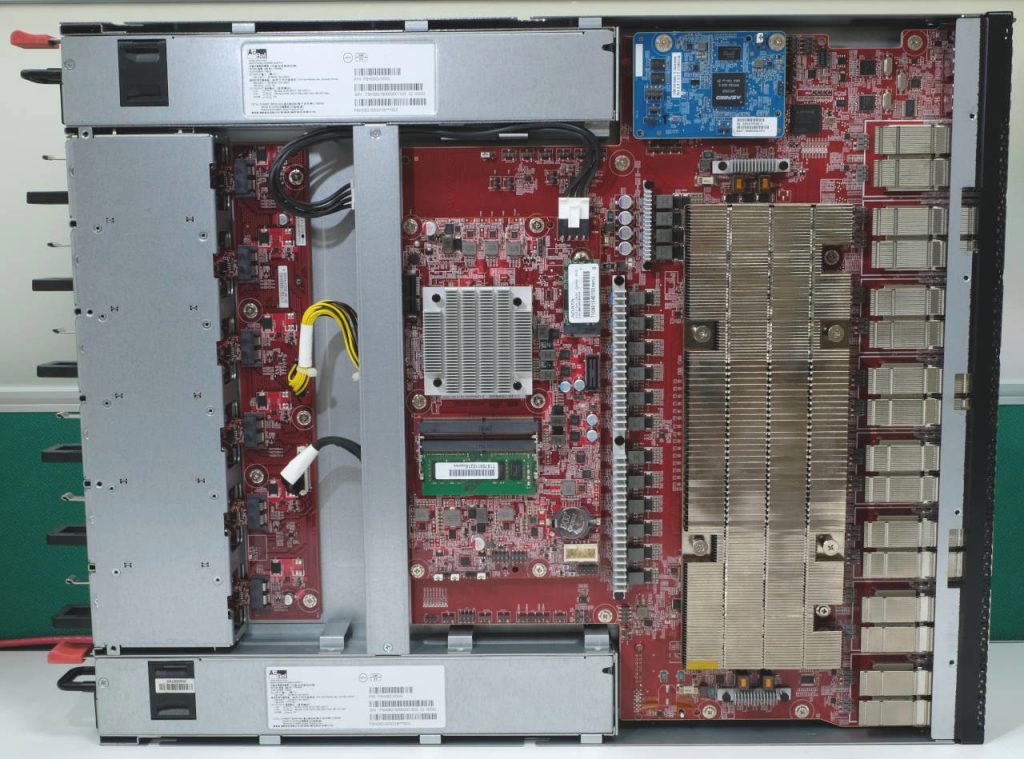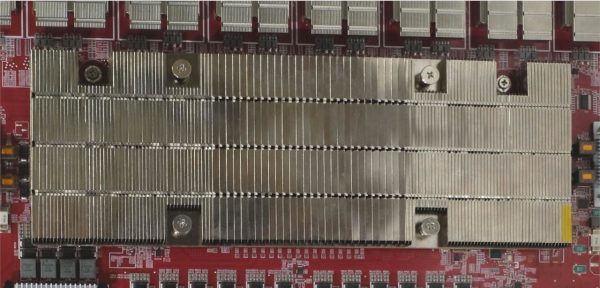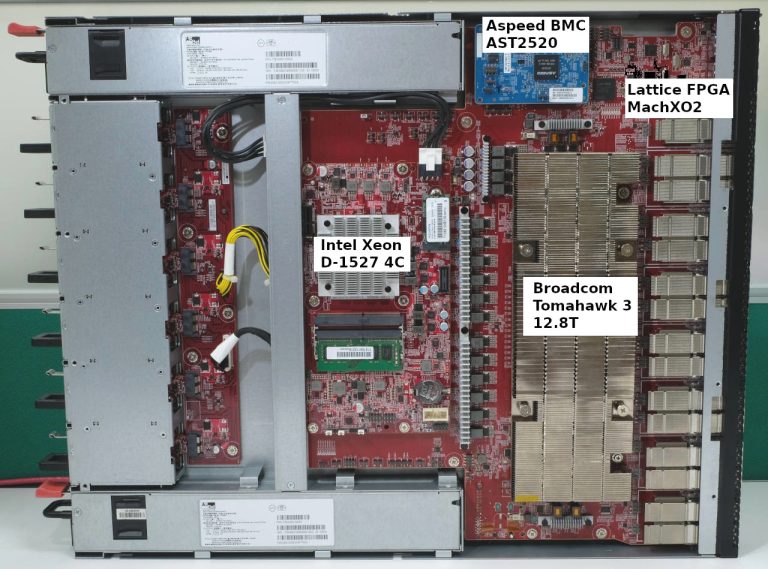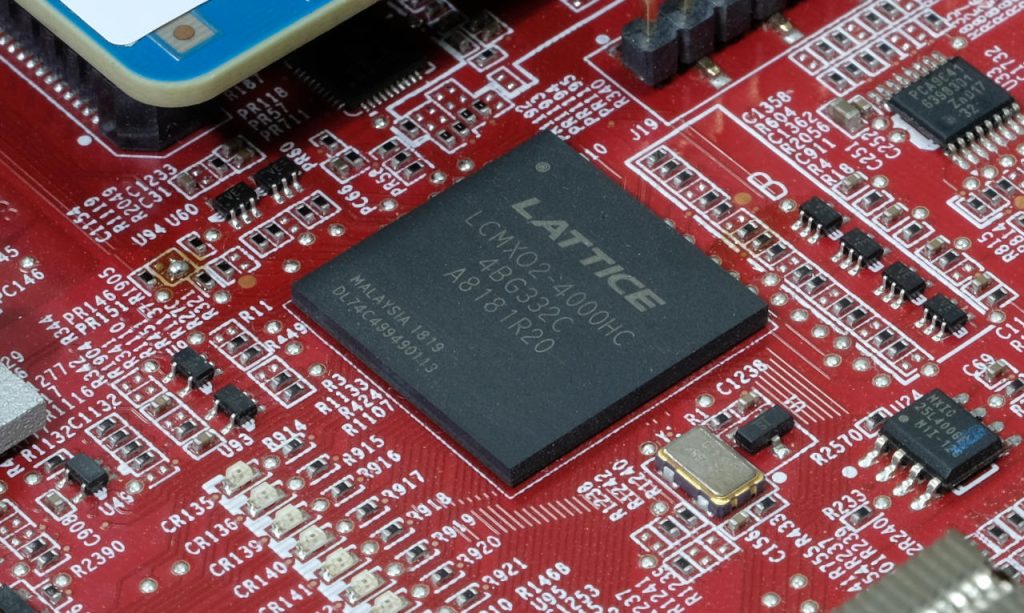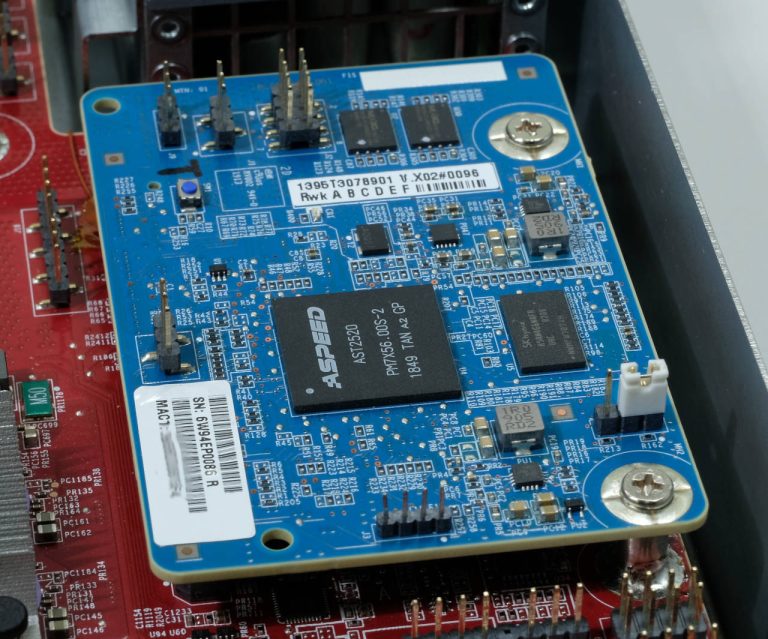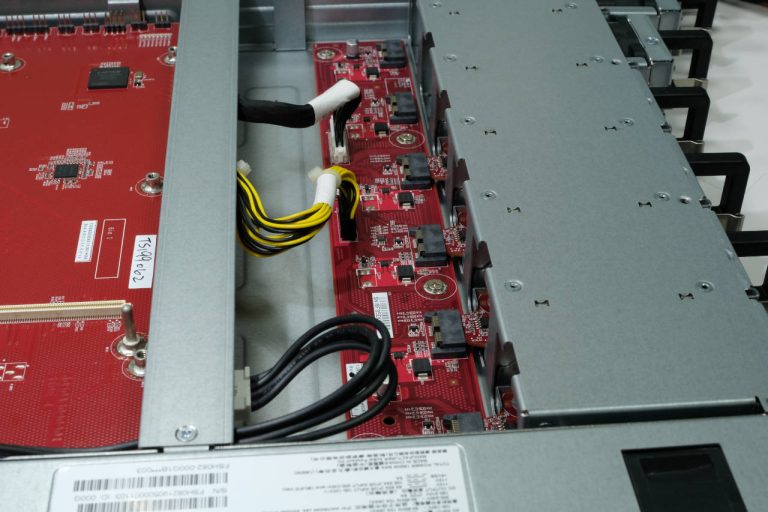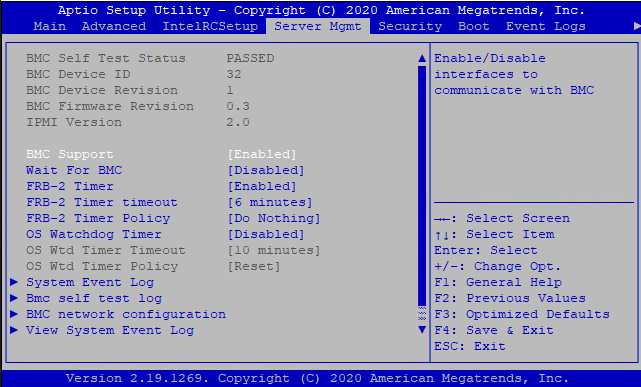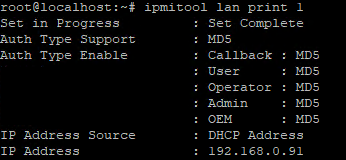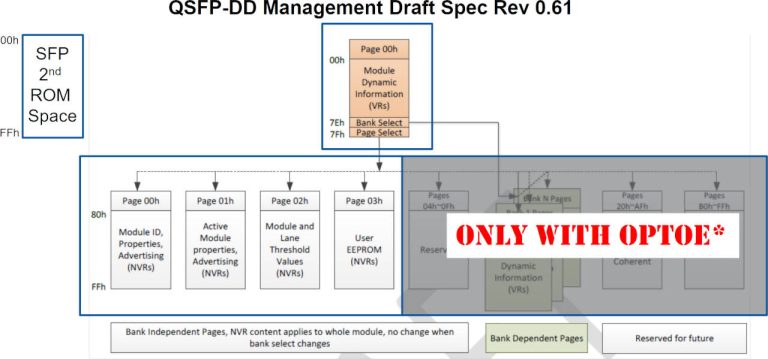root@localhost:~/opennsa_release/bcmshell# ./bcm.sh
[ 1040.020318] linux-kernel-bde 0000:06:00.0: enabling device (0100 -> 0102)
root@localhost:~/opennsa_release/bcmshell# ./bcm.user
Broadcom Command Monitor: Copyright (c) 1998-2021 Broadcom
Release: sdk-6.5.19 built 20210209 (Tue Feb 9 21:53:03 2021)
From qiping@s240:/home/qiping/Projects/Build/3.4/bcm_sdk
Platform: X86
OS: Unix (Posix)
DMA pool size: 67108864
BDE dev 0 (PCI), Dev 0xb980, Rev 0x11, Chip BCM56980_B0, Driver BCM56980_B0
SOC unit 0 attached to PCI device BCM56980_B0
WARNING: bcm esw command CoupledMemWrite not alphabetized
rc: unit 0 device BCM56980_B0
Loading M0 Firmware located at linkscan_led_fw.bin
Firmware download successed (0x3c5efa3a).
Loading M0 Firmware located at custom_led.bin
Firmware download successed (0x9dda8a35).
rc: MMU initialized
0:bcmi_xgs5_bfd_init: uKernel BFD application not available
r1c: BCM driver initialized
rc: L2 Table shadowing enabled
rc: Port modes initialized
BCM.0> ps
ena/ speed/ link auto STP lrn inter max cut loop
port link Lns duplex scan neg? state pause discrd ops face frame thru? FEC back
cd0( 23) down 8 400G FD SW No Forward TX RX None FA CR8 9412 No RS544-2xN
cd1( 22) down 8 400G FD SW No Forward TX RX None FA CR8 9412 No RS544-2xN
cd2( 41) down 8 400G FD SW No Forward TX RX None FA CR8 9412 No RS544-2xN
cd3( 40) down 8 400G FD SW No Forward TX RX None FA CR8 9412 No RS544-2xN
cd4( 4) down 8 400G FD SW No Forward TX RX None FA CR8 9412 No RS544-2xN
cd5( 3) down 8 400G FD SW No Forward TX RX None FA CR8 9412 No RS544-2xN
cd6( 42) down 8 400G FD SW No Forward TX RX None FA CR8 9412 No RS544-2xN
cd7( 43) down 8 400G FD SW No Forward TX RX None FA CR8 9412 No RS544-2xN
xe0( 38) down 1 10G FD SW No Forward TX RX None FA XFI 9412 No NONE
cd8( 1) down 8 400G FD SW No Forward TX RX None FA CR8 9412 No RS544-2xN
cd9( 2) down 8 400G FD SW No Forward TX RX None FA CR8 9412 No RS544-2xN
cd10( 20) down 8 400G FD SW No Forward TX RX None FA CR8 9412 No RS544-2xN
cd11( 21) up 8 400G FD SW No Forward TX RX None FA CR8 9412 No RS544-2xN
cd12( 60) down 8 400G FD SW No Forward TX RX None FA CR8 9412 No RS544-2xN
cd13( 63) down 8 400G FD SW No Forward TX RX None FA CR8 9412 No RS544-2xN
cd14( 62) down 8 400G FD SW No Forward TX RX None FA CR8 9412 No RS544-2xN
cd15( 61) down 8 400G FD SW No Forward TX RX None FA CR8 9412 No RS544-2xN
cd16( 80) up 8 400G FD SW No Forward TX RX None FA CR8 9412 No RS544-2xN
cd17( 81) down 8 400G FD SW No Forward TX RX None FA CR8 9412 No RS544-2xN
cd18( 82) down 8 400G FD SW No Forward TX RX None FA CR8 9412 No RS544-2xN
cd19( 83) down 8 400G FD SW No Forward TX RX None FA CR8 9412 No RS544-2xN
cd20(123) down 8 400G FD SW No Forward TX RX None FA CR8 9412 No RS544-2xN
cd21(122) down 8 400G FD SW No Forward TX RX None FA CR8 9412 No RS544-2xN
cd22(140) up 8 400G FD SW No Forward TX RX None FA CR8 9412 No RS544-2xN
cd23(143) down 8 400G FD SW No Forward TX RX None FA CR8 9412 No RS544-2xN
xe1(118) down 1 10G FD SW No Forward TX RX None FA XFI 9412 No NONE
cd24(142) down 8 400G FD SW No Forward TX RX None FA CR8 9412 No RS544-2xN
cd25(141) down 8 400G FD SW No Forward TX RX None FA CR8 9412 No RS544-2xN
cd26(100) up 8 400G FD SW No Forward TX RX None FA CR8 9412 No RS544-2xN
cd27(101) down 8 400G FD SW No Forward TX RX None FA CR8 9412 No RS544-2xN
cd28(102) down 8 400G FD SW No Forward TX RX None FA CR8 9412 No RS544-2xN
cd29(103) down 8 400G FD SW No Forward TX RX None FA CR8 9412 No RS544-2xN
cd30(120) down 8 400G FD SW No Forward TX RX None FA CR8 9412 No RS544-2xN
cd31(121) down 8 400G FD SW No Forward TX RX None FA CR8 9412 No RS544-2xN