admin@sonic:~$ sudo config interface speed Ethernet1 10000
admin@sonic:~$ sudo config interface fec Ethernet1 noneNow and then, we receive a question. “We need to connect our old cozy 1G copper infrastructure to a shiny brand-new 25G switch. How can we do it?”
As we all know, many 25G SFP28 do not directly support 1G speed—most modern switches are PHYless and support 10/25G only. Broadcom Trident3 boxes, such as Aurora 621, do support 1G directly.
So the easy (and expensive) answer is a 1/10G switch, such as Aurora 221, that will handle all your needs.
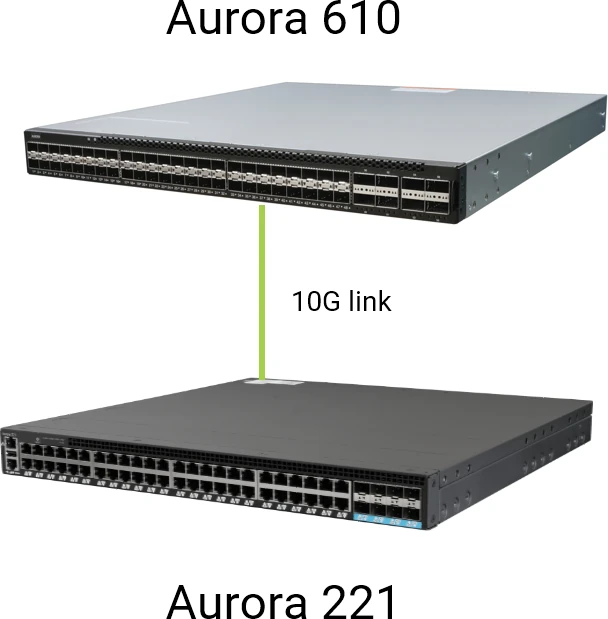
More cables to sort out, one more unit to manage – we want a better way!
What we need is these modules:

We got 1/10G and multi-rate 1/2.5/5/10G Base-TX SFP+ parts from Optech.
What’s next?
Setting the port speed to 10G and FEC to “none” will do the trick.
admin@sonic:~$ sudo config interface speed Ethernet1 10000
admin@sonic:~$ sudo config interface fec Ethernet1 noneNow let’s check the status:
admin@sonic:~$ sudo show interfaces status
Interface Lanes Speed MTU FEC Alias Vlan Oper Admin Type Asym PFC
----------- ----------- ------- ----- ----- ---------- ------ ------ ------- -------------- ----------
Ethernet1 1 10G 9100 none Ethernet1 routed up up SFP/SFP+/SFP28 N/AThe port is up!
Every 10G Base-TX module (or a multi-rate part) has a PHY inside. It connects to the ASIC at its full 10G speed, and the external connection can be at any supported speed.
Flexible copper connectivity up and running brings a lot of options to your data center infrastructure.
Now, we can connect servers with copper ports-only, wireless systems, legacy switches without SFP+ interfaces, etc.
To pay with PayPal, select PayPal as your payment method at Checkout. You will be redirected to the PayPal payment page, where you can log in with your PayPal username and password and confirm your payment. This method also allows payments without a PayPal account. You can enter your credit card information and pay safely via PayPal.
Our PayPal account is paypal@netbergtw.com.
When placing the order, select Bank Transfer on the Checkout page, and you will see our bank account information.
After you pay with a bank transfer, please send the bank slip to your account manager for tracking.
| Bank: | E.Sun Commercial Bank, Ltd., Taipei, Taiwan |
| Bank Address: | No. 66-1, Sanchong Rd. Nangang District, 115, Taipei. |
| Account name: | Netberg Ltd. |
| Account number: | 1182441011646 |
| SWIFT: | ESUNTWTP |